 gbDesigner
gbDesigner
![]() gbDesigner is a freeware visual designer for PowerBASIC programmers.
Using a mouse, a programmer can design a dialog and populate it with any of the
standard controls supported by PowerBASIC. gbDesigner generates the corresponding
DDT source code (SDK option in work).
gbDesigner is a freeware visual designer for PowerBASIC programmers.
Using a mouse, a programmer can design a dialog and populate it with any of the
standard controls supported by PowerBASIC. gbDesigner generates the corresponding
DDT source code (SDK option in work).
Ease of use was the design goal for gbDesigner - minimizing the interface and the actions required to create the GUI for an application.
To install, simply unzip the installation file (gbDesigner.zip) in a folder of your choice. In addition to the EXE, the installation provides gbDesigner source code, resource file, and image files.
|
|
|
| Key Features gbDesigner provides a wide range of features. Designing a dialog - populating it with controls and setting size, location and z-order - couldn't be easier!
|
Overview
gbDesigner's simplest interface contains nothing but the caption and the drawing
area. The user draws controls on the dialog using a mouse, with context menu options
available to provide various tools, features, and settings.
An optional toolbar and/or codebox may be displayed. The following image shows a simple gbDesigner layout consisting of a standard toolbar, placed along the top of the dialog, which allows the user to select the control to be drawn. A floating toolbar is also available.
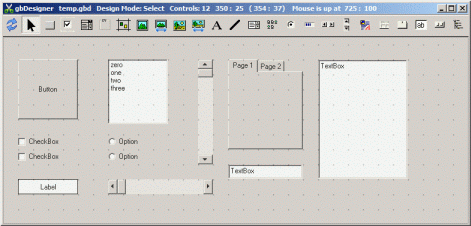
The full list of gbDesigner GUI elements, and their usage, are:
Details of these are provided in the online Help page.
Comments and suggestions are welcome!