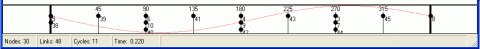
 gbAnimator - Animation
gbAnimator - Animation
Global Properties - Gravity
Gravity is simply a force which pulls the models downward to the floor.
A model is typically in above the floor of the display area. When animation is
started, the model drops to the bottom of the display area. It may collapse
or bounce around depending on the stability of the model.
Gravity in gbAnimator may also be set to zero, or to negative values which will draw models to the top of the display area.
There are two other global settings which work with gravity to affect how a model drops, bounces and comes to rest.
Global Properties - Wind
Wind forces are also supported in gbAnimator. Winds may be horizontal from the left
or horizontal from the right.
Animators
An animator link is probably the most interesting aspect of gbAnimator.
Animator links are simply links which exert a force on the nodes at each end of the link.
The magnitude of the force varies over time between pushing on the nodes and pulling on
the nodes. The result of the animator's push/pull forces on connected masses attached
to the link is that the length of the link grows and shrinks. The strength of the
push/pull, how often it repeats, and the timing between animator links can be adjusted
by the user.
By putting multiple animators in a model, and by timing the animation of each, an entire model can be made to move - simple robots or complex creations which walk/roll/bounce across the screen.
The Angle property of animators is the key to creating self-animated models. The push/pull of animators follows a simple sine wave pattern - oscillating between a maximum value (push) and a minimum value (pull).
The time at which an animator starts its push/pull cycle can be adjusted by setting the angle (sometimes called the phase angle) property, with values from 0 to 360 degress. Animation of an entire model can be created by including several animator links in a model and adjusting the timing (angle) of the links to create animation effects of walking, rolling or hopping. Several of the models distributed with gbAnimator demonstrate these concepts.
Animation of a model can be set to include, or exclude, the effects of animators.
There are also three time-related global settings which affect the speed of gbAnimator animation.
Phase Manager
To simplify managing the phase angles associated with animator links, gbAnimator
provides an optionally displayed Phase Manager.
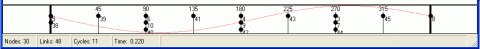
Once a link is activated as an animator, it will automatically appear in the Phase Manager, positioned according to the angle assigned to it. The animator is represeneted by a dot with the link number appearing beside it. Animator link phase angles can be changed by simply dragging the dots to a new angle position. gbAnimator automatically lines up animator dots which have the same angle.
If the toolbar snap-to-grid button is pressed, dots move with a mouse will move in 22.5 degree increments. If the snap-to-grid button is not pressed, dots may be moved to any angle value.
If a link is selected in the gbAnimator display, its dot will be colored blue. All other animator link dots are black.
The red sine wave shown in the Phase Manager moves left/right during animation. When it reaches a peak at an angle, animator links with that angle setting will achieve their maximum extension.
Gravity Nodes
A node may be given the property of gravitational attraction, whereby
it attracts all other nodes in the model. As in the real world, the force of attraction is
proportional to the inverse square of the distance between the gravity node and the
nodes attracted to it.
Rotation Nodes
A node may be assigned a rotational force which is applied to all other nodes connected to it.
Note that rotational nodes apply a force, not a velocity, to connected nodes. This means that closer nodes will experience greater velocities than nodes connected with longer links - just as expected in real life physics!