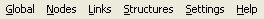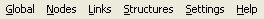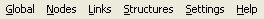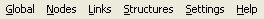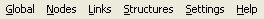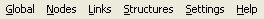gbAnimator - Menus
gbAnimator - Menus
 The most useful gbAnimator features are available from it's two toolbars. However,
there are several menu options which are useful in creating and fine-tuning models.
The most useful gbAnimator features are available from it's two toolbars. However,
there are several menu options which are useful in creating and fine-tuning models.
Global
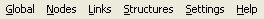
- Compact Model
Removes all unused nodes and links from the models. When a node/link is deleted
it remains in the model database, but tagged as unused. It generally does not
affect performance. However, if you are sending your model to someone else you
should compact the model first to avoid including unused nodes/links in the
transmittal.
- Reset Global Settings
Reset all global settings (g, f, v, w, b, t, r, c) to their default values
- Show Model Information
Opens a dialog window containing selected model information
Nodes
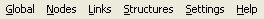
Note: These menu options apply to the entire model, or only to the selected object,
depending on the "Apply Changes Only to Selected Object" setting!
- Remove Nodes
Removes nodes from model
- Remove All Free Nodes
Removes unattached nodes from model
- Reset Node Properites
Sets sprites, locks, masses, gravitational forces, rotational forces, initial
velocities and current velocities as described in the individual menu options below.
- Reset Node Sprites
Sets node sprites to "<none>"
- Reset Node Locks
Unlocks nodes
- Reset Node Masses
Sets node masses to default value
- Reset Node Gravity
Set node gravitational forces to zero
- Reset Node Rotational Forces
Sets node rotational forces to zero
- Reset Node Initial Velocities
Sets initial Vx and Vy node velocities to zero
- Reset Node Velocities
Sets current Vx and Vy node velocities to zero
- Lock All Nodes
Locks all nodes in the current project
- Set Default Node Radius
Sets the size of the black dot that represents nodes
- Randomly Assign Sprites to Nodes
Sets a sprite for each node, randomly selected from the list of available sprites
- Fire Shooter
Fires the currently selected shooter
Links
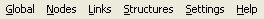
Note: These menu options apply to the entire model, or only to the selected object,
depending on the "Apply Changes Only to Selected Object" setting!
- Remove Links
Removes links from model
- Reset Link Properties
Sets link animators, k's, angles, forces and barriers as described in the
individual menu options below.
- Reset Link Animators
Sets all link animators to off (disabled)
- Reset Link k's
Sets all link spring constants to the default value
- Reset Link Angles
Sets all link phase angles to zero
- Reset Link Forces
Sets all link forces the default value
- Reset Link Barriers
Sets all link barriers to off (disabled)
- Set Link k's to Specific Value
Opens dialog window to enter k value for links
- Double k's
Sets link k's to double their current values
- Halve k's
Sets link k's to half their current value
- Set Link f's to Specific Value
Opens dialog window to enter animator force value
- Double Link f's
Sets link f's to double their current values
- Halve Link f's
Sets link f's to half their current value
- Set Default Spring Constant
Opens a dialog window where the user can change the default spring constant
- Set Default Link Force
Opens a dialog window where the user can change the default link force
Structures
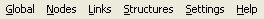
These options automatically create multi-link, multi-node structures that are
commonly used to create gbAnimator models. Each option allows the user to
select the number of nodes and the link lengths to be used in the structures.
- Create Duplicate Node
Creates a new node matching the currently selected node (offset from selected node to enhance visibility)
- Create Duplicate Object
Creates a new object matching the currently selected object (offset from the selected object to enhance visibility)
- Create Node at Link Midpoint
Allows a link to be replaced with two links and a node between them
- Create Node Ring
Creates a circle of nodes around the selected node
- Create Connected Node Ring
Creates a circle of nodes around the selected node, with each node connected
by a link to its adjacent neighbor nodes
- Create Connected Node Ring with Spokes (Phased Links)
Creates a circle of nodes around the selected node, with each node connected
by a link to its adjacent neighbor nodes. Each node is also connected with
a link (spoke) to the center node. The phase angle of the spoke links are
adjusted around the circle from 0 to 360 degrees.
- Create Connected Node Ring with Spokes (No Phased Links)
Creates a circle of nodes around the selected node, with each node connected
by a link to its adjacent neighbor nodes. Each node is also connected with
a link (spoke) to the center node. All spoke phase angles are set to zero.
- Create Connected Node Ring with Long Spokes (Phased Links)
Creates a circle of nodes around the selected node, with each node connected
by a link to its adjacent neighbor nodes. Each node is also connected with
a link (spoke) to the node opposite in in the circle. All spoke phase angles
are adjusted around the circle from 0 to 360 degrees.
- Create Road Barrier
Creates a connected, horizontal string of barriers across the bottom of the display
area.
Settings
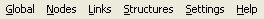
- Display Sprite Browser
While a dropdown listing of all available sprites (from the 'sprites' subfolder)
is always displayed, a visual browser is also available to display the sprites.
Clicking on a sprite in the browser changes the sprite of the currently selected
node.
- Display Phase Angle Manager
Displays a phase angle manager at the bottom of the main window. The phase angles
of animation-enabled links can be viewed or changend by dragging their location using
a mouse.
- Display Node Path
Opens a second window in which the path of a selected node is drawn during animation.
- Display Project Title
Display title of project in display area
- Display Fireworks
Creates fireworks-like display during animation, with exploding nodes and a variety of colors
- Persistent Fireworks
Option to have gbAnimatior delete the newly created fireworks nodes after they've stopped movement
- Set Project Title
Opens dialog window for user to enter title of project
- Set Grid Size
Opens dialog window for user to enter default grid size
- Set Default Shooter Direction
Sets the default direction (in degrees) of shooters that have no trigger
- Set Default Shooter Velocity
Sets the default velocity of shooters that have no trigger
- AutoResume
Tells gbAnimator to save the current project state as 'resume.bot' and reload
it when the next session starts
- AutoAdjust Window Size
The window size of a project is stored in its file. This option ensures that the current window
is enlarged (not shrunk) to fit the minimum dimensions of an opened project.
- Line Color
Opens a dialog window where the user can change the default link color
- Background Color
Opens a dialog window where the user can change the default background color
- Default Node Color
Opens a dialog window where the user can change the default node color
- Random Node Colors (in Creation)
Sets new nodes to a random color
- Random Node Colors (in Animation)
Randomly, and continuously, changes to color of every node during animation
- Apply Changes Only to Selected Object
A gbAnimator model can be thought to consist of objects - such as two unconnected
triangles, where each triangle could be any structure of connected masses and springs.
This very powerful menu option allows the Node and Link menu settings, as well as the
resizing/respositioning options of the top toolbar, to affect only the object containing
the currently selected node.
- Walls as Barriers
Sets whether objects will reverse direction when reaching the right or left walls
- Ceiling as Barrier
Sets whether objects will reflect off the ceiling
- Reverse Model on Contact
Determines whether the entire model, or just the specific object, will reverse direction when reaching
the right or left walls. This setting is ignored unless the "Walls as Barriers" setting is checked.
- Gives Focus to Cannonball
When selected the most recent node shot from a shooter is given focus. This is useful when plotting the
path of a node, which applies only to the selected node.
- Allow Sprites in Construction
In construction mode having the sprites displayed gets in the way of selecting/dragging
the underlying nodes. Enable this menu option to see the sprites during construction
mode (you still have to press the toolbar 'Display Sprites' button).
- Allow Zero Length Links
Models can always be created with zero length links. But during calculations of forces,
velocities and positions zero lengths are normally ignored because the may cause a
divide by zero error. There are some particuar model types for which a zero length
link is useful, so this option has been provided to enable the calculation.
- Allow Grid During Animation
Because displaying the grid during animation slows down the animation, the default
is not to show the grid during animation. Enable this menu option to see the grid
during animation.
Help
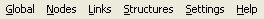
- Email Author
Opens the default email client, addressed to the gbAnimator author. Also, the
current model is placed on the clipboard (in text form), ready to be pasted into
the body of the email.
- Discussion Forums
Opens the default browser client to the gbAnimator Internet forum at the author's web site
- Online Help
Opens the default browser client to the gbAnimator home page
- Online Update
Checks online and downloads new versions of gbAnimator
- About
Opens the About dialog window
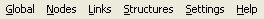
 gbAnimator - Menus
gbAnimator - Menus