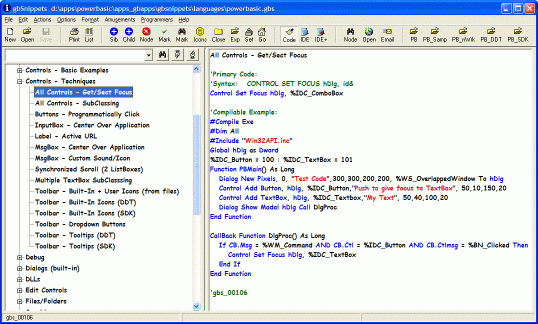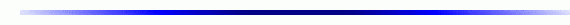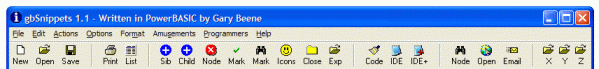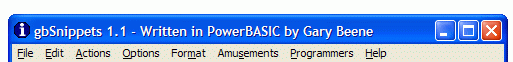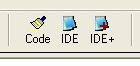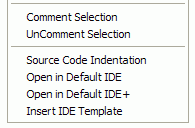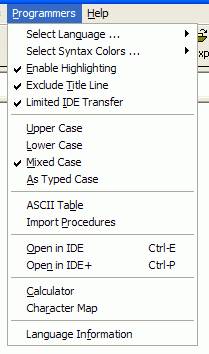gbSnippets - Programmer Features
 gbSnippets is a freeware program which provides an extremely easy-to-use
method of storing and searching single and multi-line text data. In addition,
it provides special features which make it useful as a source code librarian
and programmers editor. Only these special features are covered on this page.
gbSnippets is a freeware program which provides an extremely easy-to-use
method of storing and searching single and multi-line text data. In addition,
it provides special features which make it useful as a source code librarian
and programmers editor. Only these special features are covered on this page.
Overview
Even without its special programmer features, gbSnippets can serve as a code
librarian for source code snippets. However, there are several features
provided which further improve its usefulness as a programmers editor and code
librarian.
gbSnippets makes no effort to compete with the leading Programmer's Editors. It
does, however, try to provide enough editing features that programmers will feel
comfortable in editing their source code within gbSnippets, before transferring
the snippets to the language IDE.
Programmers Editor
gbSnippets contains a general purpose source code editor which provide syntax
highlighting of keywords, comments, and strings. While not intended to be a
replacement for the major programmers editors, gbSnippets nonetheless provides
reasonable support for editing and displaying source code.
The editor provides other special features for programmers, such as batch
indentation, line commenting, compilable template insertions, optional
keyword case display (upper/lower/mixed/as typed) and insertion of a snippet
directly into the language IDE.
gbSnippets also offers a dialog for comparing two snippets for differences -
a side-by-side comparison of two blocks of code.
Multi-language support
Each snippet library can be associated with a programming language. That
association will determine the syntax highlighting rules used to display the
source code.
IDE Insertion
Snippets can be transferred from gbSnippets directly into the language IDE - ready
for compilation or execution. An entire snippet, or just a selected part of a snippet,
can be transferred.
A special portion of a snippet, called the compilable example can also be
extracted from the snippet and placed in the language IDE.
Finally, a snippet (or selection) can be inserted into a user-defined template
prior to being placed in the language IDE. Each language can have its own template.
Additional, each library can designate a snippet as the template for only that
library.
Snippet Libraries
Multiple source code libraries, which include over 1,000 snippets, are provided as
part of the gbSnippets distribution.
Snippet libraries include primary code (just the basic code demonstrating a
concept) as well as compilable code (the primary code wrapped in enough code
to successfully compile in the language IDE and that demonstrates how the code
works).
Libraries also include significant reference materials - command syntax, function
descriptions, mini-tutorials and generous comments on each snippet.
Library Management
gbSnippets offers several features that help to handle multiple libraries.
The QuickOpen feature allows a user to associate snippet files with up to three
toolbar buttons for quick switching between frequently used snippet libraries.
Library files can be merged (one imported into another) and procedures (Sub/Function)
can be imported from the original language source code files.
gbSnippets snippet libraries are stored as text files. This enables the
programmers to potentially use other editors to make batch changes - as long
as the format integrity of the files are maintained. Libraries may also
be exported to HTML files and gbSnippets can automatically generate index files
with links to the various snippet files.
gbSnippets also offers simple library encryption to protect files against casual snooping.
OnLine Snippet Libraries & OnLine Snippet Libraries
All of the snippets distributed with gbSnippets can be found online at my PowerBASIC
code archive.
gbSnippets provides the user with a means of downloading a daily text stream -
which will contain either a message form the author or a snippet recently added
to the library.
The gbSnippets distribution libraries may be downloaded from the gbSnippet
home page. These will contain the most recent snippets available.
Note: snippet content is actually displayed in a RichEdit control. However, throughout
this Help page the control may be referred to as a textbox.
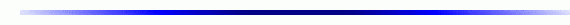
Enabling Programmer's Features
By default the programmer's features are not displayed. To enable and display
the menu, toolbar, and context menu features you must select the "Options/Programmer Features"
menu option.
Here's the new look of the main menu and toolbar, showing the new Programmers menu item and the
three new toolbar selections.
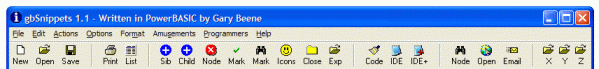
Main Menu
Here's a closer view that shows the now-visible "Programmers" menu item.
Toolbar
And here's a closer view of the three new selections on the toolbar.
TextBox Context Menu
The context menu for the node content textbox will now display 6 new entries, found
at the bottom of the menu.
Programmers Menu
And finally, the dropdown portion of the main menu "Programmers" item has the following selections.
All of these programmer-specific options are discussed in the following paragraphs.
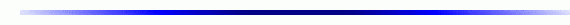
Language Support
gbSnippets is designed to support multiple languages, where each library file
(*.gbs) contains snippets for a single language. On loading, gbSnippets
identifies the language and uses the appropriate syntax highlighting.
The keyword list for each language is kept in the "languages" subfolder,
in files named *.syn (powerbasic.syn, qbasic.syn, html.syn, ...). Syn files
for c, c++, csharp, dos, html, java, javascript, perl, php, powerbasic, python,
qbasic, quickbasic, sql, and visualbasic are included in the installation.
When a snippet library is created, it is assigned the language of the currently
opened snippet library. To manually associate any snippet library with a language,
simply use the Programmers/Language/Select Language menu option and select the
appropriate language. When the file is saved, the language association is saved within the file.
Language selection determines how gbSnippets uses syntax highlighting (keywords,
comments, and strings) for that language. Syntax highlighting parameters are built
into gbSnippets - they are not defined in the *.syn files.
Keyword files (*.syn) and IDE templates (*.ide) are included in the gbSnippets
distribution.
If you'd like gbSnippets to support a new language, let me know and I'll work to
accommodate the request.
Current Limitations
The bottom line is that while I've written gbSnippets to handle multiple languages,
it currently fully supports only PowerBASIC.
- Syn Files - although *.syn files are distributed for all of the
supported languages, only the PowerBASIC syn file has been fully verified.
Content of the other syn files needs work and I'll be posting updated syn files
in the coming weeks.
- Comment Highlighting - comment highlighting in gbSnippets is currently
available for BASIC derivative languages only. Comment highlighting for non-BASIC
languages is in work and should be complete within the next few weeks.
- IDE Templates - only the PowerBASIC IDE template file is correct. I've
yet to work handling IDE transfer for other languages, but will be working on it
over the next few weeks.
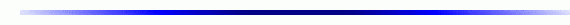
Programmers Menu Options
Here's a description of the Programmers menu options.
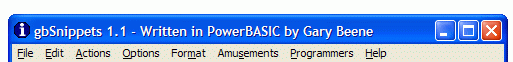
| Select Language
| Associates a language with the currently opened file.
When the file is saved, the language designation is saved with the file.
The language designation determines which *.syn keyword file and *.ide IDE
template file are used when the file is loaded. The language also determines
how syntax highlighting is handled by gbSnippets.
|
|
|
| Select Syntax Colors
| The user may select a color for displaying language
keywords, strings, or comments. If none are selected the colors
blue, red and dark-green are used by default.
To provide a user with additional syntax highlight tailoring, placement of
either a ' or + as the first character in a snippet will override the
default syntax colors. Using a ' as the first character prevents any
syntax highlighting from being applied to the current snippet, whereas
using + as the first character allows only comment syntax highlighting
to be applied. There are several snippets, particularly reference content,
which contain keywords and strings which the user may not want to be
colored. These two first-character tweaks provide such capabilities.
|
|
|
| Enable Highlighting
| Enables syntax highlighting of the keywords, strings, and comments found
within source code snippets. The keyword files are found in the "languages"
subfolder and are named as "language.syn" (where "language" is replaced with
the appropriate language name). The keyword files are listed one per line,
in "mixed case" formatting.
|
|
|
| Exclude Title Line
| Instructs the syntax highlighting code to ignore the 1st
line of the snippet. This is especially useful because the 1st line
is also displayed in the Tree and usually the user does not want
the first line to use syntax highlighting.
|
|
|
| Limited IDE Transfer
| Directs the "Open in IDE" menu option to transfer
only the portion of the snippet starting with the line which begins
with "'Compilable Example:". This allows the snippet to contain
miscellaneous information (above that line) which may not be
compatible with the IDE compiler. Most of the snippets distributed
with gbSnippets end with this section.
|
|
|
| Upper Case
| When using syntax highlighting, keywords are
converted to upper case.
|
|
|
| Lower Case
| When using syntax highlighting, keywords are
converted to lower case.
|
|
|
| Mixed Case
| When using syntax highlighting, keywords are
converted to mixed case. Mixed case is defined
as the case entered in the *.syn file for the languages (i.e., in the
*.syn file a keyword might be entered as "Rnd").
|
|
|
| As Typed
| When using syntax highlighting, keywords are
highlighted but their case is not modified.
|
|
|
| Display ASCII Table
| Opens a messagebox containing a table of ASCII codes and
the corresponding characters.
|
|
|
| Import Procedures
| Opens an "Open File" dialog from which the user
can select any text file from which gbSnippets will extract code
between the following pairs:
- Sub/End Sub
- Function/End Function
- Callback/End Function
- Class/End Class
These pairs must start in column one. The import is NOT case sensitive.
|
|
|
Open in IDE
| Saves the snippet in a text file, using a gbsnippet-assigned
extension for the current language, then opens the file in the default
client for files with that extension. For example, a PowerBASIC snippet would
be saved as a *.bas extension, then the PowerBASIC IDE would be called to open
the file.
|
|
|
Open in IDE+
| This option is identical to "Open in IDE" except that the
snippet is inserted into a template before being saved.
The templates use the language name, with a *.ide extension. Templates are found in
the folder "languages", which gbSnippets creates beneath the folder where gbSnippets
was installed. Templates are simple text files and may be edited by the user to
customize the code in which the snippet is placed. The snippet is used to
replace the string "" within the template.
A user can also designate a specific snippet to be used as the template, for that
library only. Simply place the string "<>" in the snippet to
direct gbSnippets to use that snippet instead of the language *.ide template file.
gbSnippets looks for a template override snippet on startup. If a snippet is edited
to designate it as the template override, the change will take effect in the next
session. Or, the command "..override" may be entered to make the override take effect
immediately.
|
| | Language Information
| Displays a messagebox with the current language and its keywords.
| |
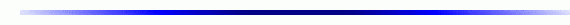
Context Menu - Programmer Options
Here's a description of the programmer-specific textbox context menu selections
(the bottom 6 in the image).
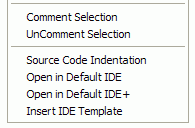
Comment Selection
| Comments out the selected lines, using
the comment character associated with the language of the loaded snippets file.
Lines already commented are not modified.
|
|
|
UnComment Selection
| Uncomments out the selected lines, using
the comment character associated with the language of the loaded snippets file.
Lines which are not commented are not modified.
|
|
|
Source Code Indentation
| Indents source code according to match the
hierarchy of statements found in the code. The indentation used is the same as
that used in the "Indent" context menu option. Recognizes Sub, Function, Do,
For, If, Select Case, While, Interface, Method, and Property as hierarchy
keywords. Note: does not recognize same-line placement of hierarchy end points.
(i.e., If and End If cannot be on the same line). Note the limitation to
BASIC languages at this time.
|
|
|
Open in Default IDE
|
Copies the currently selected snippet text, or entire snippet if no selection is made,
or portion of snippet labeled "Compilable Code" is that menu option is chosen
to a text file, using the default extension for the current language, then opens the file in the default
client for files with that extension. For example, a PowerBASIC snippet would
be saved as a *.bas extension, then the PowerBASIC IDE would be called to open
the file.
|
|
|
| Open in Default IDE+
| This option is identical to "Open in Default
IDE" except that the snippet is inserted into a template before being saved.
The templates use the language name, with a *.ide extension. They are found in
the folder "languages", which gbSnippets creates beneath the folder where gbSnippets
was installed. These are simple text files and may be edited by the user to
customize the code in which the snippet is placed. The snippet is used to
replace the string "" within the template.
A user can also designate a specific snippet to be used as the template, for that
library only. Simply place the string "<>" in the snippet to
direct gbSnippets to use that snippet instead of the language *.ide template file.
gbSnippets looks for a template override snippet on startup. If a snippet is edited
to designate it as the template override, the change will take effect in the next
session. Or, the command "..override" may be entered to make the override take effect
immediately.
|
| | Insert IDE Template
| Read the language *.ide file and pastes the content into the
current snippet at the cursor. This makes it easier to create a consistent
compilable example in all snippets.
| |
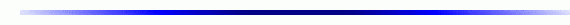
Toolbar - Programmer Options
The toolbar provides quick access to some of the more often used features of
gbSnippets.
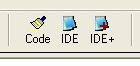

| Color Highlighting
|
Enables coloring of language keywords, comments, and text strings. Keywords are
found in the \languages\*.syn keyword files.
|
|
|

| Display in IDE
|
Copies the currently selected snippet text, or entire snippet if no selection is made,
or portion of snippet labeled "Compilable Code" is that menu option is chosen
to a temporary file, using the default extension for the current language, then opens the file in the default
client for files with that extension. For example, a PowerBASIC snippet would
be saved as a *.bas extension, then the PowerBASIC IDE would be called to open
the file.
|
|
|

| Display in IDE+
|
Copies the currently selected snippet text, or entire snippet if no selection is made,
or portion of snippet labeled "Compilable Code" is that menu option is chosen
to a temporary file whose extension matches the standard extension for the current
language. It wraps the copied text in the contents of the appropriate
\languages\*.ide template file. The template files contain the string
"<gb_ide>", which is replaced with the copied text. The temporary
file is then opened in the default client for files with that extension.
|
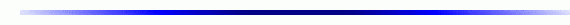
Special Commands
As noted in the main Help page for gbSnippets, several "hidden" commands are supported
which are typed in through the Search combobox. The programmer-specific commands
of supported are:
- ..db decimal to binary conversion
- ..hd hex to decimal conversion
- ..dh decimal to hex conversion
- ..hex hex display of textbox content
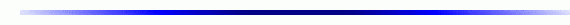
Download Files
gbSnippets provides a built-in, online update for the EXE - but not for the
various supplemental programmer files. The latest version of those files can
be downloaded here.
The *.gbs, *.ide, and *.syn files are all text uncompressed text files. You
can click on them to read them inside your browser. But to save to your PC,
you must use your browser's right-mouse click, "Save Target/Link As ..." menu
option.
All other files can be downloaded by the usual left-click on the link.
Support Files
PowerBASIC
Visual BASIC
QBasic
QuickBasic
Perl
HTML
JavaScript
Java
C
C++
C#
SQL
DOS
PHP
Python
I value user input, so if you have suggestions please let me know!
 gbSnippets is a freeware program which provides an extremely easy-to-use
method of storing and searching single and multi-line text data. In addition,
it provides special features which make it useful as a source code librarian
and programmers editor. Only these special features are covered on this page.
gbSnippets is a freeware program which provides an extremely easy-to-use
method of storing and searching single and multi-line text data. In addition,
it provides special features which make it useful as a source code librarian
and programmers editor. Only these special features are covered on this page.