
gbText - Online Help
 This page provides the latest online Help information for gbText.
gbText is a freeware program which provides an extremely easy-to-use
method of making batch changes within text files. Over 40 different
file manipulations are provided.
This page provides the latest online Help information for gbText.
gbText is a freeware program which provides an extremely easy-to-use
method of making batch changes within text files. Over 40 different
file manipulations are provided.
 Return to top of document
Return to top of document
Overview
gbText's main (and only) screen is shown below.
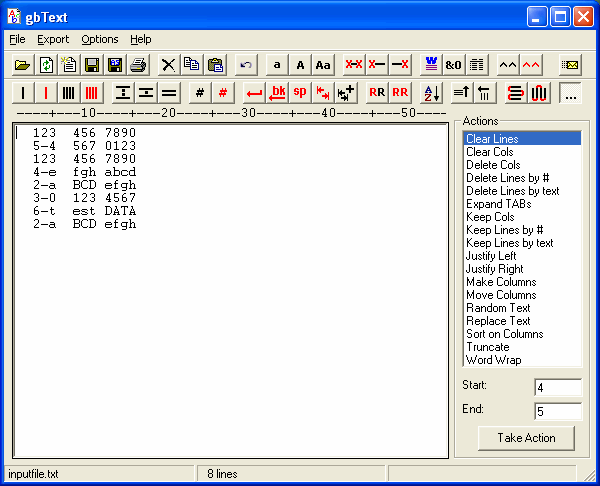
The main windows contains the menus, toolbar, Actions frame,
statubar, and textbox.
gbText provides over 40 actions which operate on the text that is contained
within the textbox. All actions are accessed from the toolbar, whereas
the menu provides mostly settings, help, and export features.
All actions in the toolbars use default paramemters to act on the content of
the textbox. The Actions in the Action Frame require 1 or 2 values, which
are displayed when the action is selected. Values entered by the user are
kept in the Windows registry.
The first toolbar row consists of the following items:
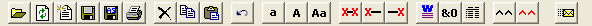
Black graphic elements within an icon generally refer to actions which keep or insert
textbox content. Red graphic elements refer to deletion of content.
 Open
Open
Opens a text file for editing
 Refresh
Refresh
Re-loads the current file
 New
New
Clears the textbox
 Save
Save
Saves the contents of the textbox without confirmation
 Save As
Save As
Saves the content of the textbox as a new file name
 Print
Print
Prints the content of the textbox
 Delete
Delete
Deletes the selected text
 Copy
Copy
Copys the selected text to the clipboard
 Paste
Paste
Places the contents of the clipboard into the textbox at the insertion point
 Undo
Undo
Restores the textbox to its content before the most recent Action
 Lower Case
Lower Case
Forces all letters to lower case
 Upper Case
Upper Case
Forces all letters to upper case
 Proper Case
Proper Case
Capitalizes the first letter of each word
 Trim
Trim
Removes leading and trailing spaces from each line of text
 Left Trim
Left Trim
Removes leading spaces from each line of text
 Right Trim
Right Trim
Removes trailing spaces from each line of text
 Word List
Word List
Creates a list of all words and their frequency of use
 Hex View
Hex View
Views content of textbox in hexadecimal format
 Statistics
Statistics
Show frequency of use of characters
 Show Spaces
Show Spaces
Replaces spaces with the ^ character as a visual aide in determining existence of spaces
 Hide Spaces
Hide Spaces
Replaces the ^ character with spaces - undoes the 'Show Spaces' action
 Email Author
Email Author
Calls up user's default email application with an email addresses to Gary Beene
The second row of the toolbar consists of the following:

Black graphic elements within an icon generally refer to actions which keep or insert
textbox content. Red graphic elements refer to deletion of content.
 Insert 1 Column
Insert 1 Column
Inserts 1 spaces at the start of each line
 Insert 4 Columns
Insert 4 Columns
Inserts 4 spaces at the start of each line
 Delete 1 Column
Delete 1 Column
Deletes 1 spaces from the start of each line
 Delete 4 Columns
Delete 4 Columns
Deletes 4 spaces from the start of each line
 Double Space
Double Space
Puts two blank lines after each existing line
 Single Space
Single Space
Puts one blank line after each existing line
 Delete Blank Lines
Delete Blank Lines
Deletes all blanks lines (null lines or lines with only spaces)
 Number
Number
Puts a 5 digit number at the start of each line (with a separating space)
 UnNumber
UnNumber
Removes the number from each line (6 columns)
 Delete CRLF
Delete CRLF
Removes all carriage return/line feed characters
 BackSpace
BackSpace
Same as pressing the backspace key on the keyboard
 Delete Spaces
Delete Spaces
Removes all spaces (replaces with Null)
 Delete TABs
Delete TABs
Replaces all TABs with a Null
 Expands TABs
Expands TABs
Replaces all TABs with 4 spaces
 Delete Duplicates
Delete Duplicates
Removes all duplicates, leaving only one copy of each line. The lines are sorted as part of the process.
 Keep Unique
Keep Unique
Keeps only lines which are unique. All duplicates are removed. The lines are sorted as part of the process.
 Sort
Sort
Sorts the textbox lines in ascending order
 Reverse Lines
Reverse Lines
Reverses display order of lines (bottom to top)
 Reverse Characters
Reverse Characters
 WordWrap
WordWrap
Wrap all lines with a default width of 40 characters
 Columns
Columns
Re-arranges text into 3 columns
 Show Action Frame
Show Action Frame
Toggles display of Action Frame
The Action Frame provides the following additional functions. Each requires 1 or 2 values to be entered before the
action can be completed.
- Clear Lines
Replaces content of lines with spaces
- Clear Cols
Replaces content of columns with spaces
- Delete Cols
Removes specified columns, moving remaining columns to the left
- Delete Lines by #
Removes specified lines, moving remaining lines upward
- Delete Lines text
Removes all lines which contain the specified text string
- Expand TABs
Replaces TABs with the specified number of spaces
- Keep Cols
Deletes all but the specified columns
- Keep Lines by #
Keeps the specified lines
- Keep Lines by text
Keeps all lines which contain the specified text string
- Insert Text
Inserts text string before specified columns
- Justify Left
Left justifies text within specified columns
- Justify Right
Right justifies text within specified columns
- Make Columns
Creates specified number of columns
- Move Columns to Front
Moves specifieid columns to the start of each line
- Random Text
Creates random content using the specified rows/columns/type
- Replace Text
Replaces all occurences of specified text with a specified text string
- Sort on Columns
Sorts all lines using the specified columns as the sort key
- Truncate/Pad
Delete all columns to the right of the specified width, or pads the lines as needed to reach the specified width
- WordWrap
Wraps words to the specified width
 Return to top of document
Return to top of document
Menu Options
gbText provides several menu options, including a pop-up
menu (right mouse click on the textbox).
The Export menu offers the following selections.
- Excel (words)
Opens the local user's copy of Excel and puts each word of each line
into a different cell on a common row within the worksheet.
- Excel (lines)(
Opens the local user's copy of Excel and puts each line
into a single cell within the worksheet.
The Options menu offers the following selections.
- Ruler
Toggles display of a ruler just above the textbox.
- Ignore Case
Ignores case when comparing text for sort, delete, and replace actions.
- Simple Word List
The standard Word List provides a numbered list and frequency of
use of all words. The Simple version lists only the words, suitable
for copying and insertion into other applications.
- Confirm Action
Requests user confirmation for several of the actions.
- Delete/Insert Columns at Cursor
For the toolbar Delete/Insert columns options only, causes the
action to take place at the insertion column in the text rather
than at the beginning of each line.
- Default Settings
Restores all default setting for gbText
- Clear MUR
Clears the list of most recently opened files
The Help menu offers the following selections.
- Web Site
Opens the default browser at Gary Beene's Freeware Information Center
- Online Help
Opens the default browser at the gbText Online Help page.
- Online Updates
Opens a dialog window from which the latest version of gbText can be downloaded.
- About
Shows the revision level of the installed version of gbText
The PopUp menu offers the following selections.
- Load Sample Data
Loads the file 'inputfile.txt' that is installed with gbText
- Print Form
Prints an image of the textbox on the default printer
- Shuffle Lines
Randomly repositions every line in the textbox
- Separate First Word
Adds spaces to isolate the first word of each line for sorting or other manipulations
- Keep Selection
Deletes all but the selected text
- Remove Formatting
Removes all formatting (converts format to gbText default) which may have been pasted into the textbox
- Remove Empty/Blank Last Line
Removes the last line in the textbox if it consists of only spaces or simply a Null
- Cut
Cuts the selected text and places it on the clipboard
- Copy
Copies the selected text to the clipboard
- Paste
Pastes text from the clipboard to the insertion point in the textbox

![]() This page provides the latest online Help information for gbText.
gbText is a freeware program which provides an extremely easy-to-use
method of making batch changes within text files. Over 40 different
file manipulations are provided.
This page provides the latest online Help information for gbText.
gbText is a freeware program which provides an extremely easy-to-use
method of making batch changes within text files. Over 40 different
file manipulations are provided.
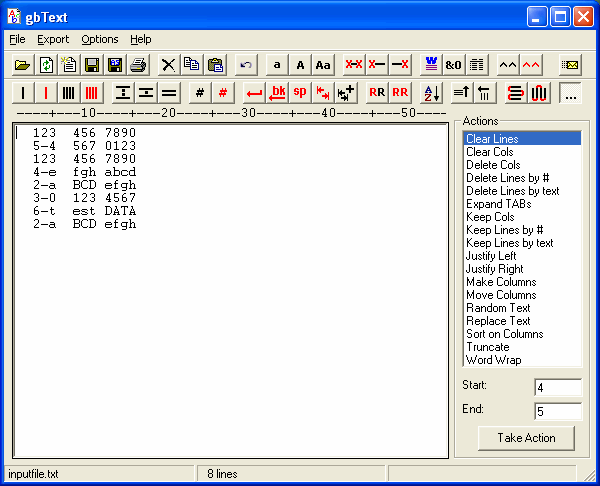
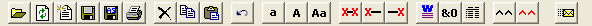
 Open
Open Refresh
Refresh New
New Save
Save Save As
Save As Print
Print Delete
Delete Copy
Copy Paste
Paste Undo
Undo Lower Case
Lower Case Upper Case
Upper Case Proper Case
Proper Case Trim
Trim Left Trim
Left Trim Right Trim
Right Trim Word List
Word List Hex View
Hex View Statistics
Statistics Show Spaces
Show Spaces Hide Spaces
Hide Spaces Email Author
Email Author
 Insert 1 Column
Insert 1 Column Insert 4 Columns
Insert 4 Columns Delete 1 Column
Delete 1 Column Delete 4 Columns
Delete 4 Columns Double Space
Double Space Single Space
Single Space Delete Blank Lines
Delete Blank Lines Number
Number UnNumber
UnNumber Delete CRLF
Delete CRLF BackSpace
BackSpace Delete Spaces
Delete Spaces Delete TABs
Delete TABs Expands TABs
Expands TABs Delete Duplicates
Delete Duplicates Keep Unique
Keep Unique Sort
Sort Reverse Lines
Reverse Lines Reverse Characters
Reverse Characters WordWrap
WordWrap Columns
Columns Show Action Frame
Show Action Frame