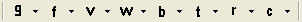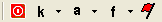FreeWare >>
gbAnimator >>
Toolbars
gbAnimator - Toolbars
FreeWare >>
gbAnimator >>
Toolbars
gbAnimator - Toolbars
Almost all of the features of gbAnimator are available via the two
toolbars located at the top of the main screen.
The first toolbar provides file management tools as well as a wide
variety of program display options, whereas the second toolbar
is used to set the global, noden and link properties of the model.

Toolbar1: File management, animation, and display control
This toolbar controls animation, saves/opens files,
controls what/how information is displayed and repositions/resizes
model content.

(click to enlarge)
- File
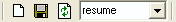
- New - clears the display and starts a new model
- Save - saves the current model using the name shown in the dropdown list
- Reload - reloads the display with the model listed in the dropdown list
- File List - dropdown list of all files found in the 'zoo' subfolder
- Run
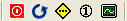
- Start - starts/stops animation
- Reset - resets the model to the state that existed when 'Start' was last pressed
- Slow - slows the animation for closer examination
- Single Step - stops animation, then executes a single time interval
- Animators - enables the user of animator links during animation
- Construction

- Delete - deletes the currently selected link and node. If a selected node is
deleted, the links attached to it are also deleted. Applies to an entire object
depending on Apply Change Only to Selected Object option.
- Duplicate - duplicates the selected node or object
- Shoot - shoots a node from the selelcted shooter
- Move
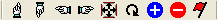
- Up - moves the model up by one gridpoint
- Down - moves the model down by one gridpoint
- Left - moves the model left by one gridpoint
- Right - moves the model right by one gridpoint
- Center - centers the model in the display area
- Rotate - rotates the model clockwise by 5 degrees (0.008273 radians)
- Decrease - decreases the model size by 20%
- Increase - increases the model size by 20%
- Convert Object to Barrier - locks all nodes and sets the barrier flag for
all links in the selected object
Note: These toolbar options (except for 'Delete') apply to the entire model, or only to
the selected object, depending on the "Apply Changes Only to Selected Object" setting!
- Display
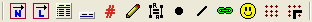
- Next Node - sequentially sets each node as selected
- Next Link - sequentially sets each link as selected
- Display Information - enables verbose display of global, selected link, and selected node information
- Simple Display - enables single line display of global, selected link and selected node information
- Numbers - displays the node numbers in blue and link numbers in red
- Draw - enables use of Link Draw Mode. If not pressed, Link Draw Mode cannot be entered.
- Lock Rest Length - normally, when a link is resized, the rest length is adjusted. With this option
pressed, the rest length will not be adjusted. This allows a pre-animation stress to be introduced
in the model.
- Nodes - enables display of nodes (the dots)
- Links - enables display of links (the lines)
- Animated Links - highlights links whose Animator property is turned on (wider line, blue color)
- Sprite - enables display of sprites, centered over the nodes
- Grid - displays a grid in the display area (note, this causes some slowdown during model creation)
- Snap - forces node placement to fall on the grid (even if the grid is not displayed)
- Help

- Message - downloads a daily message from the gbAnimator server
- Email - open the default mail client, addressed to the gbAnimator author. Note: the model is also
places on the clipboard, ready for pasting in the body of the email (the model uses text formatting).

Toolbar2: - Global/Node/Link Settings
This toolbar supports setting global propertes of the model, as well as
properties for the currently selected node or link:

(click to enlarge)
- Global Settings
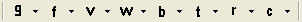
- Gravity - the normal force of gravity, directed downward
- Friction - determines how much x-direction velocity is retained after contact with a surface (floor/side/wall)
- Bounce - determines how much y-direction velocity is retained after impact
- Interval - time interval over which the forces act
- Rate - how frequently gbAnimator calculates a time interval
Animation Clock - speed at which Animators operate
- Node Settings


- Sprite - selects sprite to associate with the node
- Locked - locks the XY coordinates of the node
- Shooter - set the node to be a shooter
- Color - selects the node color
- Mass - sets the mass of the node
- Gravity - establishes the node as a source of gravitational pull
- Rotational Force - sets the node to apply a rotational force to all nodes connected to it by a link
- Vxo - sets the initial x-velocity of a node (at time = 0)
- Vyo - sets the initial y-velocity of a node (at time = 0)
- Direction - sets the initial direction of a node (at time = 0)
- Velocity - sets the initial velocity of a node (at time = 0)
Note: A user selects between use of the Direction/Velocity and Vxo/Vyo toolbar button pairs. Both give the same
results and are simply different ways of assigning the initial node properties. Use the menu selection Settings
> Use Directional Initial Node Settings menu option to make the selection. The toolbar icons will change according
to the selection made.
- Link Settings
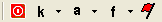
- Animator - enables Animator for this link only
- Spring Constant - spring constant of the link
- Phase Angle - time in the animation cycle at which the link push/pull begins
- Force - strength of the link push/pull
- Barrier - sets the link to act as a barrier
 FreeWare >>
gbAnimator >>
Toolbars
gbAnimator - Toolbars
FreeWare >>
gbAnimator >>
Toolbars
gbAnimator - Toolbars![]()
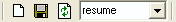
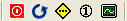

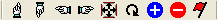
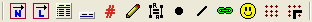

![]()