
 Home
Home
gbXML Help
Introduction
XML Format
Menus
Toolbar
Language Frame
Tokenset Frame
XML Code
Sample Code
Viewer
Importing
MemberLists
Manual Edits
Debug Mode
Dirty XML
Forums
Announcements
Questions
Suggestions
Personal
Webcam
Biography
Contact Me
FreeWare >>
gbXML >>
Introduction
gbXML - Introduction
![]() gbXML uses a single database to store the description of multiple languages.
Users may add, delete, and edit languages, including their various attributes
and elements (such as tokensets, tokens, validscopes and memberlists).
XML formatted language definition files are exported from the common database
for use with CodeMax projects.
gbXML uses a single database to store the description of multiple languages.
Users may add, delete, and edit languages, including their various attributes
and elements (such as tokensets, tokens, validscopes and memberlists).
XML formatted language definition files are exported from the common database
for use with CodeMax projects.
To fully utilize gbXML you will want to understand the XML format of the language definition files. I strongly suggest reading the XML Format section before reading other parts of this online help.
gbXML is distributed with an existing database of languages, as well as with the corresponding XML formatted language definition files and a limited set of memberlist files. Location of these files is discussed below.
gbXML is also distributed with the freeware code librarian gbCodeLib.
Here's an image of the gbXML main window:
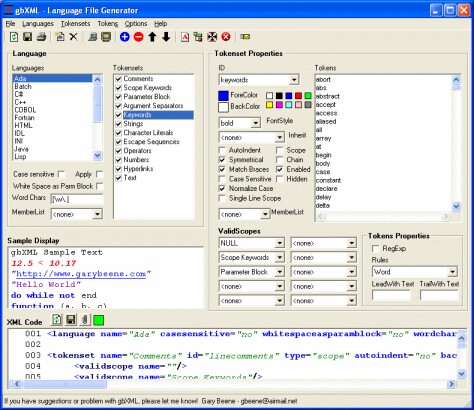
(click to enlarge)
Basic operation of gbXML consists of adding/deleting/editing languages and their sub-elements, followed by export of the information to XML formatted language definition files which can be used by programs which utilize the CodeMax editor control.
The sections of the main gbXML window are discussed below:
Language Frame
The current list of languages is displayed, as are tokensets within the
language and all language-level attributes
Tokenset Frame
The properties of the selected tokenset (from the Language Frame) are displayed.
XML Code
The XML formatted language definition is shown here, as it would look when
exported. The language definition file is not created until the user specifically
requests it. This is a CodeMax control with an XML language definition file applied.
Sample Display
The XML formatted language definition is applied to the content of this
textbox. Different sample text can be assigned by the user for each language.
This is a CodeMax control.
For user convenience, gbXML also provides a simple viewer/editor of XML language definition files:
Language File Viewer
The gbXML viewer window is shown in the next image. It provides viewing,
printing, and manual editing of all exported XML formatted language definition files.
At this time, the Viewer only displays files in the default language file export folder
discussed below.
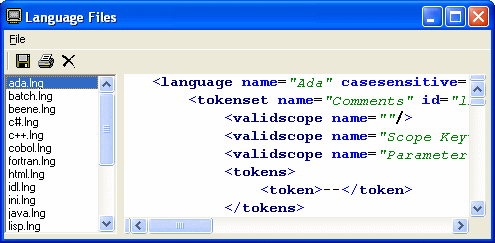
File Locations
The language definition files distributed with gbXML are located in the /language_def/ subfolder
where gbXML is installed. This is the folder to which all exported language definition files
will be written.
It is also the default folder which the Import function will open by default. But the Import dialog also has the option to browse to any folder to locate a language definition file to open.
The memberlist files distributed with gbXML are located in the /language_def/ subfolder where gbXML is installed, but the folder may be changed by the user. All memberlist files in this folder are loaded at gbXML startup and are available to all languages.
Limitations
- Custom TokenRules
At this time, customer tokenrules are not supported by gbXML - Tokenset Limits
gbXML limits the number of Tokenset elements to 50 - Validscope Limit
gbXML limits the number of validscopes a tokenset can have to 10 - Duplicate Language Names
gbXML allows two languages to have the same name, but I'm still evaluating the option to see if it causes problems with data corruption. I recommend NOT giving the same name to two langauges.
