
 Home
Home
gbXML Help
Introduction
XML Format
Menus
Toolbar
Language Frame
Tokenset Frame
XML Code
Sample Code
Viewer
Importing
MemberLists
Manual Edits
Debug Mode
Dirty XML
Forums
Announcements
Questions
Suggestions
Personal
Webcam
Biography
Contact Me
FreeWare >>
gbXML >>
Manual Editing
gbXML - Manually Editing XML Code
![]() If gbXML cannot fine-tune the language definition adequately, users can manually
edit the content of the XML Code textbox and save the results.
If gbXML cannot fine-tune the language definition adequately, users can manually
edit the content of the XML Code textbox and save the results.
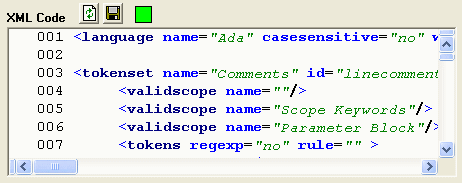
Just above the XML Code textbox are two buttons. The left button applies the contents of the XML Code textbox to the Sample Display. The next button saves the changes as a language definition file, using the same naming approach as a normal export - xxx.lng, where xxx is the name of the language as seen in the Language Frame language listbox.
Caution: gbXML recreates the content of the XML Code textbox every time an attribute is changed. So if you make manual changes, then change an attribute, your manual changes will be lost! Save your manual changes before making any further edits with gbXML!
