
 Home
Home
gbXML Help
Introduction
XML Format
Menus
Toolbar
Language Frame
Tokenset Frame
XML Code
Sample Code
Viewer
Importing
MemberLists
Manual Edits
Debug Mode
Dirty XML
Forums
Announcements
Questions
Suggestions
Personal
Webcam
Biography
Contact Me
FreeWare >>
gbXML >>
Menus
gbXML - Menus
![]() The following menu options are provided in gbXML. A subset of these options
is also available from the toolbar.
The following menu options are provided in gbXML. A subset of these options
is also available from the toolbar.
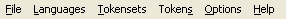 File
File
- Reload - Reloads the gbXML database, losing all pending changes
- Save - Saves all changes to the gbXML database (gbXML.dat)
- Backup - Creates a backup copy of the gbXML database (gbXML.dat.old)
- Restore - Restores the backup copy of the gbXML database
- Print Sample - Prints the Sample text (in color)
- Print XML Code - Prints the XML language definition code (in color)
- Exit - Shut down gbXML
Languages
- New - Adds a new language to the database. A default set of tokensets is applied.
- New (Duplicate) - Adds a new language with the same content as the currently selected language
- Delete - Removes the currently selected language from the gbXML database
- Sort - Sorts the list of languages
- Create XML Language File (Selected Language) - Exports an XML formatted language definition file
- Create XML Language Files (All Languages) - Exports all languages
- Import Language File - Opens dialog window to select language file (*.lng) to import
- Show Language Files - Opens internal language definition file viewer/editor
- Select Memberlist Folder - Define folder where memberlist files can be read on program startup.
Tokensets
- New - Adds a new tokenset to the current language
- Delete - Deletes the currently selected tokenset
- Up - Moves the currently selected tokenset up the list of tokensets
- Down - Moves the currently selected tokenset down the list of tokensets
Tokens
- Sort (Case Insensitive) - Sorts the tokens
- Sort (Case Sensitive) - Sorts the tokens
- Reverse Sort (Case Insensitive) - Reverse sorts the tokens
- Reverse Sort (Case Sensitive) - Reverse sorts the tokens
- Lower Case - Applies lower case to all tokens
- Title Case - Applies Title Case to all tokens
- Remove Token Attributes (Selected Tokenset) - Removes the inline token attributes from the current tokenset
- Remove Token Attributes (Current Language) - Removes the inline token attributes from all tokensets of the current language
- Remove Token Attributes (All Languages) - Removes the inline token attributes from all tokensets of all languages
Options
- Full Window XML View - Expands the XML Code textbox to fill the gbXML window
- EasyRead Format - Formats the XML Code to a vertical format for easier reading
- Toggle Font - Cycles the tokens/tokens2 fontsizes for easier reading
- AutoSeek - Scroll XML code window to selected tokenset
- AutoInclude - Set Include property to on for all tokensets when importing a language
- Use CodeMax Save - When exporting an XML formatted language definition file, uses the built-in CodeMax Save function instead of gbXML export function.
- Confirmation - Require user confirmation for delete, reload, and restore features
- Debug Mode - Select either Trace or Validity troubleshooting modes
- Select Standard Colors - Define the 10 default colors which are shown in the gbXML window for convenience to the user in selecting colors
Help
- Email Author - Uses local email system to send email to the gbXML author
- Web Site - Goes to the author's freeware web page
- Discussion Forums - Goes to the Gary Beene's Information Centers discussion forums
- Support gbXML - Goes to a web page allowing donations to gbXML author
- Online Help - Goes to the gbXML web page
- Online Update - Update gbXML via the Internet
- About - Opens the About window, showing gbXML version information
Context Menus
The Language listbox has the following context menu options:
- Change Language name - Rename the selected language (opens a popup inputbox)
- Rename - Rename the selected tokenset (opens a popup inputbox)
- Select All - Sselects all tokensets
- Un-Select All - Unselects all tokensets
- Undo - Reverse the last changed made to the content
- Cut - Remove the selected content
- Copy - Copy the selected content to the clipboard
- Paste - Paste the content of the clipboard into the control at the cursor
- Delete - Delete the selected content
- Select All - Select all content
- Cut - Remove the selected content
- Copy - Copy the selected content to the clipboard
- Paste - Paste the content of the clipboard into the control at the cursor
- Find - Open a Find dialog window
- Replace - Open a Find & Replace dialog window
- GoTo - Goto a specific line of the control
- Undo - Reverse the last change made to the content
- Redo - Reverse the last Undo
- Advanced - Opens a dialog window with multiple options (non-persistent)
- Properties - Opens a dialog window with multiple setting options (non-persistent)
Even though the Advanced and Properties context menu selections are visible, gbXML does not support persistence of changes made via those two dialog boxes. Selections made via those two menu selections will not be saved nor persist through sessions. Because gbXML does not allow Advanced/Property setting to persist, I was tempted to disable the entire dialog window but decided that the other settings were too useful.
