
 Home
Home
gbXML Help
Introduction
XML Format
Menus
Toolbar
Language Frame
Tokenset Frame
XML Code
Sample Code
Viewer
Importing
MemberLists
Manual Edits
Debug Mode
Dirty XML
Forums
Announcements
Questions
Suggestions
Personal
Webcam
Biography
Contact Me
FreeWare >>
gbXML >>
Toolbar
gbXML - Toolbar
![]() The toolbar offers the most commonly used menu features. The toolbar options
have the same functionality as their menu counterparts.
The toolbar offers the most commonly used menu features. The toolbar options
have the same functionality as their menu counterparts.
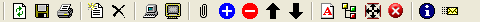
- Reload - Reloads the gbXML database, losing all pending changes
- Save - Saves all changes to the gbXML database
- Print - Prints the XML language definition code
- New Language - Adds a new language to the database
- Delete Language - Removes the currently selected language from the gbXML database
- Import Language - Open a dialog window to select language to import
- Language Viewer - Opens the internal language file viewer/editor
- New Tokenset - Adds a new tokenset to the current language
- Delete Tokenset - Deletes the selected tokenset
- Move Tokenset Up - Moves the selected tokenset up the list of tokensets
- Move Tokenset Down - Moves the selected tokenset down the list of tokensets
- FontSize - cycles the tokens/tokens2 fontsizes for easier reading
- EasyRead Mode - formats the XML Code to a vertical format for easier reading
- Full Window View - expands the XML Code textbox to fill the gbXML window
- Remove Token Attributes - removes in-line token attributes from Tokens and Tokens2 textboxes
- Get gbXML Message - retrieves "message of the day" from gbXML server
- Email - uses local email system to send email to the gbXML author
